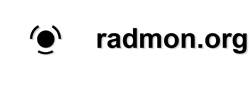×
RadLog
RadLog V0.43 DIED,,, V0.41 Runs??
8 months 3 weeks ago #7379
by TARFU
RadLog V0.43 DIED,,, V0.41 Runs?? was created by TARFU
OK, so really strange. A while back Win-10 automatic update came along,,,(yep got me) and all of a sudden V0.43 does not want to play nice at all. Keeps crashing, repeatedly getting the "unhandled exception" at startup. Really strange because its been running no issue for a while now on the same Win-10 desktop. I miss the V0.43 because I couls send my CPM data out over APRS, I'd really like to get that back online.
Guys have any ideas?
Thanks in advance,,,
Guys have any ideas?
Thanks in advance,,,
Please Log in or Create an account to join the conversation.
8 months 3 weeks ago #7381
by Simomax
Personal Use License:
You may download and save my content from this website for your personal use and enjoyment only. You may not share, redistribute, or transmit it to others, or use it commercially. All rights remain my own.
https://www.blinkyslab.co.uk/content-usage-notice
Replied by Simomax on topic RadLog V0.43 DIED,,, V0.41 Runs??
This is a strange one for sure. I'll ask Dan and see if he knows of anything. Can you please get a screenshot of the actual error. It should give some indication to where the fault lies.
A couple of things you could try - first of all, backup your data (make a copy of it somewhere safe). It should be in 'My Documents\Radlog'. Just make a copy of that folder somewhere in case things go belly up. Also do the same with the Radlog settings file. This should be located at C:\Users\[Your User]\AppData\Local\radmon.org. Make a copy of the config file somewhere.
Once you have done those, the try uninstalling Radlog 0.43, reboot your machine (which probably won't make any difference, but you never know) Make sure the entire folder C:\Program Files (x86)\radmon.org is removed. Then reinstall it. See what happens. If it still fails, then remove the Radlog settings at C:\Users\[Your User]\AppData\Local\radmon.org. Just delete it (you have a backup, right?) or rename the folder. Try again. STill no joy, rename the Radlog folder in My Documents, so that radlog.exe has no access to any settings files. If non of that fixes it then it sounds like an issue with a DLL or something.
Oh, one thing springs to mind, windows firewall could be causing trouble. Try disabling the firewall, and any antivirus for a short time and try again. When radlog starts up it looks to radmon.org for the user donation status. If the firewall is blocking this for some reason it could be causing issues.
A couple of things you could try - first of all, backup your data (make a copy of it somewhere safe). It should be in 'My Documents\Radlog'. Just make a copy of that folder somewhere in case things go belly up. Also do the same with the Radlog settings file. This should be located at C:\Users\[Your User]\AppData\Local\radmon.org. Make a copy of the config file somewhere.
Once you have done those, the try uninstalling Radlog 0.43, reboot your machine (which probably won't make any difference, but you never know) Make sure the entire folder C:\Program Files (x86)\radmon.org is removed. Then reinstall it. See what happens. If it still fails, then remove the Radlog settings at C:\Users\[Your User]\AppData\Local\radmon.org. Just delete it (you have a backup, right?) or rename the folder. Try again. STill no joy, rename the Radlog folder in My Documents, so that radlog.exe has no access to any settings files. If non of that fixes it then it sounds like an issue with a DLL or something.
Oh, one thing springs to mind, windows firewall could be causing trouble. Try disabling the firewall, and any antivirus for a short time and try again. When radlog starts up it looks to radmon.org for the user donation status. If the firewall is blocking this for some reason it could be causing issues.
Personal Use License:
You may download and save my content from this website for your personal use and enjoyment only. You may not share, redistribute, or transmit it to others, or use it commercially. All rights remain my own.
https://www.blinkyslab.co.uk/content-usage-notice
Please Log in or Create an account to join the conversation.
8 months 3 weeks ago #7382
by Simomax
Personal Use License:
You may download and save my content from this website for your personal use and enjoyment only. You may not share, redistribute, or transmit it to others, or use it commercially. All rights remain my own.
https://www.blinkyslab.co.uk/content-usage-notice
Replied by Simomax on topic RadLog V0.43 DIED,,, V0.41 Runs??
I've just spoken with Dan and he is having the same issues. He thinks it is something to do with the audio devices. It is possible that the windows update has changed a driver, maybe from the original hardware manufacturers driver to a Microsoft driver (I have had that happen before). ChatGPT seems to think there were changes to the audio devices in the last, or a recent update.
Yes, recent Windows 10 updates have introduced changes that can affect audio devices, potentially leading to issues like the one you're describing with RadLog 0.43. While specific details about the latest updates aren't provided, it's known that Windows updates can sometimes alter audio settings or drivers, which may cause certain applications to encounter errors.Possible Causes:
Troubleshooting Steps:
- Audio Driver Conflicts: Windows updates can sometimes install generic audio drivers that may not be fully compatible with your hardware, leading to issues. Microsoft Support
- Default Audio Device Changes: Updates might change the default audio playback or recording device, which can cause applications that rely on specific devices to malfunction.
- Disabled or Missing Audio Devices: In some cases, audio devices may be disabled or not recognized after an update, leading to errors in applications that depend on them.
Additional Resources:
- Check and Update Audio Drivers:
- Open Device Manager.
- Expand "Sound, video and game controllers."
- Right-click your audio device and select "Update driver."
- Choose "Search automatically for updated driver software." tenforums.com+16avast.com+16support.loom.com+16 support.loom.com+4driversupport.com+4avast.com+4 support.lenovo.com+7support.loom.com+7Microsoft Support+7 YouTube+3Microsoft Support+3avast.com+3
- Set the Correct Default Audio Device:
- Right-click the speaker icon in the system tray and select "Sounds."
- Go to the "Playback" tab, right-click your desired device, and select "Set as Default Device." Lifewire+1Microsoft Support+1
- Reinstall Audio Drivers:
- In Device Manager, right-click your audio device and select "Uninstall device."
- Restart your computer to allow Windows to reinstall the driver automatically. support.loom.com+2Microsoft Support+2intel.com+2 Reddit
- Use the Generic Audio Driver:
- In Device Manager, right-click your audio device and select "Update driver."
- Choose "Browse my computer for drivers" > "Let me pick from a list of available drivers on my computer."
- Select "High Definition Audio Device" and click "Next." YouTube+4Microsoft Support+4intel.com+4
- Roll Back to a Previous Driver:
- In Device Manager, right-click your audio device and select "Properties."
- Go to the "Driver" tab and click "Roll Back Driver" if the option is available. Lifewire+4driversupport.com+4avast.com+4 Microsoft Support
- Check for Disabled Devices:
- In the "Sounds" window, right-click in the list and ensure "Show Disabled Devices" is checked.
- If your desired device appears, right-click it and select "Enable."
- Run the Windows Audio Troubleshooter:
- Go to Settings > Update & Security > Troubleshoot > Additional troubleshooters.
- Select "Playing Audio" and run the troubleshooter.
- Restore System to a Previous Point:
- If the issue started after a recent update, consider restoring your system to a point before the update.
- Search for "System Restore" in the Start menu and follow the prompts.
If these steps don't resolve the issue, it may be beneficial to contact the RadLog developer with details about the error message and any troubleshooting steps you've already taken.
- Microsoft's guide on fixing sound problems: Microsoft Support driversupport.com+2Reddit+2support.lenovo.com+2
- Intel's article on audio output issues after Windows 10 updates: intel.com Lifewire
- YouTube tutorial on adding or fixing audio devices in Windows 10/11: YouTube YouTube
Personal Use License:
You may download and save my content from this website for your personal use and enjoyment only. You may not share, redistribute, or transmit it to others, or use it commercially. All rights remain my own.
https://www.blinkyslab.co.uk/content-usage-notice
Please Log in or Create an account to join the conversation.
8 months 3 weeks ago #7383
by Simomax
Personal Use License:
You may download and save my content from this website for your personal use and enjoyment only. You may not share, redistribute, or transmit it to others, or use it commercially. All rights remain my own.
https://www.blinkyslab.co.uk/content-usage-notice
Replied by Simomax on topic RadLog V0.43 DIED,,, V0.41 Runs??
I see you use a PRM-9000 counter and I am assuming you are using the audio input to get the clicks from you counter. If so, I think the following is happening:
Radlog was initially setup to capture audio from onboard(?) sound input, and worked
Windows update changed the driver for the audio during an update
Now when radlog starts, it is trying to initialize the internal audio input and is failing as is like trying to put a round peg in a square hole.
Deleting the settings file at C:\Users\[Your User]\AppData\Local\radmon.org should, theoretically, reset radlog to not use the audio input and then you will have to go through all the settings again, and you can choose the audio driver then. And with a bit of luck, that may just fix it.
Radlog was initially setup to capture audio from onboard(?) sound input, and worked
Windows update changed the driver for the audio during an update
Now when radlog starts, it is trying to initialize the internal audio input and is failing as is like trying to put a round peg in a square hole.
Deleting the settings file at C:\Users\[Your User]\AppData\Local\radmon.org should, theoretically, reset radlog to not use the audio input and then you will have to go through all the settings again, and you can choose the audio driver then. And with a bit of luck, that may just fix it.
Personal Use License:
You may download and save my content from this website for your personal use and enjoyment only. You may not share, redistribute, or transmit it to others, or use it commercially. All rights remain my own.
https://www.blinkyslab.co.uk/content-usage-notice
Please Log in or Create an account to join the conversation.
Moderators: Gamma-Man
Time to create page: 0.161 seconds